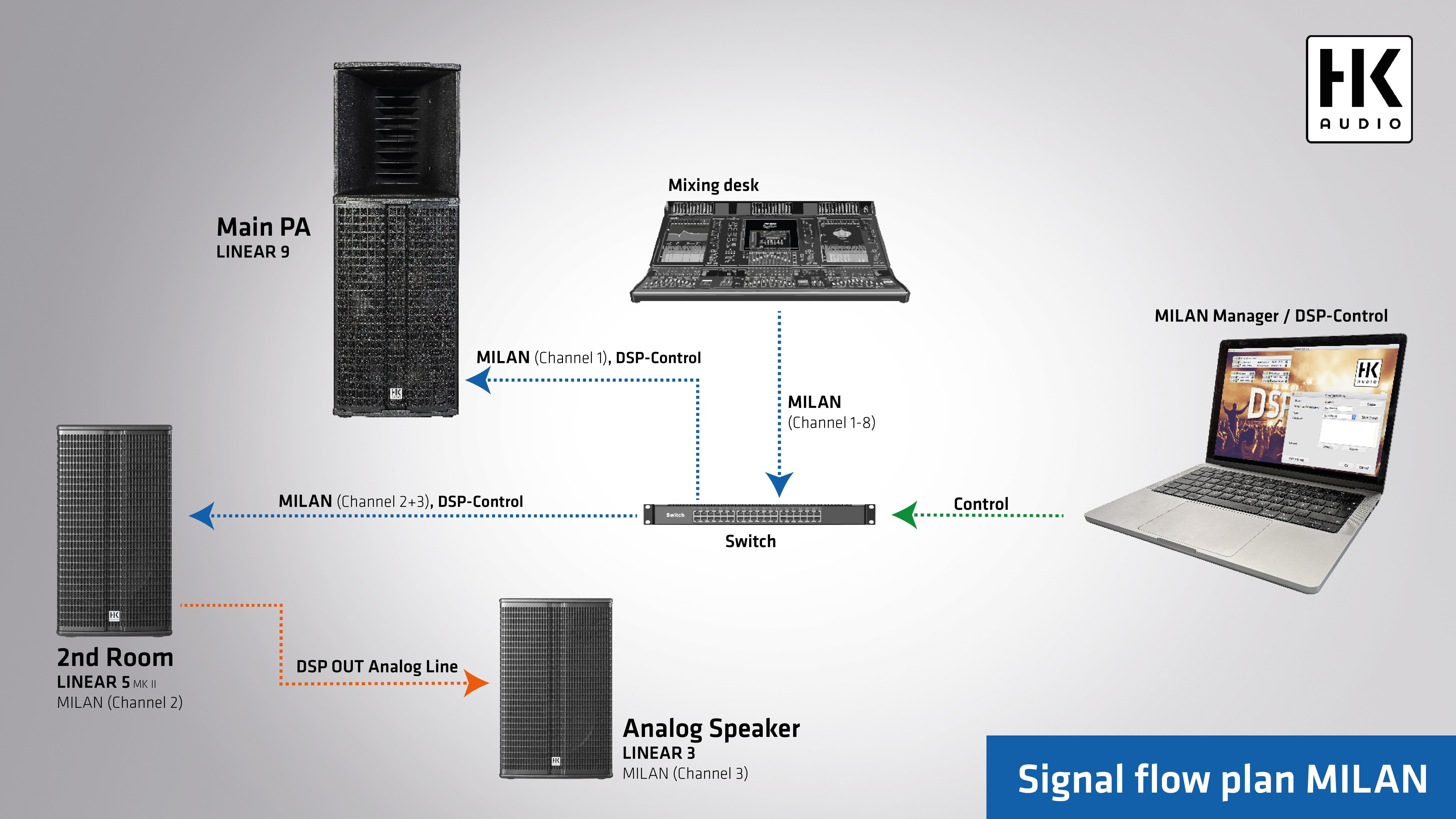DSP CONTROL Software

Equalizer / EQ display
The Equalizer offers more than ten individually configurable filters. Whether Bell, Notch, All Pass, Low Shelf, High Shelf, Band Pass, High Pass or Low Pass, entering the values or sliding them in the graphical view of the EQ display gives you full control over the frequency response. An additional independent high-pass and low-pass filter is also available.
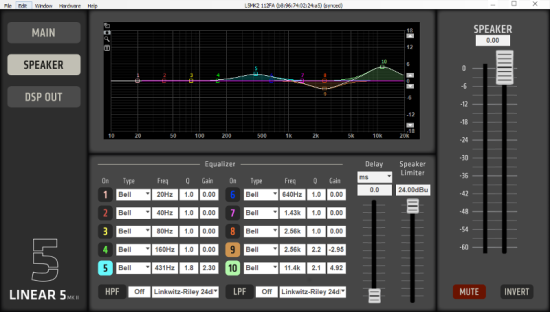
Presets
Recurring venues with recurring acoustic challenges used to be major time sinks when it came to sound checks. Thanks to the option to store presets, this is now a thing of the past. Simply save the optimum settings and load them directly on the speaker or from the DSP CONTROL software.
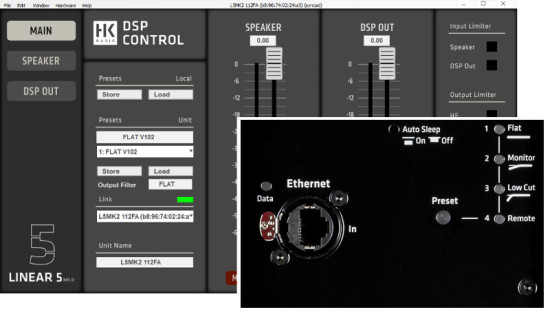
DSP-Out
One extra-special feature that is only available in the network-compatible LINEAR series is that an additional, non-network-compatible active speaker (e.g. from the LINEAR 3 series) can be integrated into the network via DSP Out and then all parameters individually remote controlled. This ensures that existing infrastructure retains its value as well as its future viability. A fully parametric 10-band EQ, high-pass filter, low-pass filter, delay, polarity and limiting are available independently for both the speakers and DSP-Out.
A fader and a mute button are available for the loudspeaker and the DSP output, allowing the levels of the controlled loudspeaker and the loudspeaker at the DSP output to be adjusted separately and remotely.
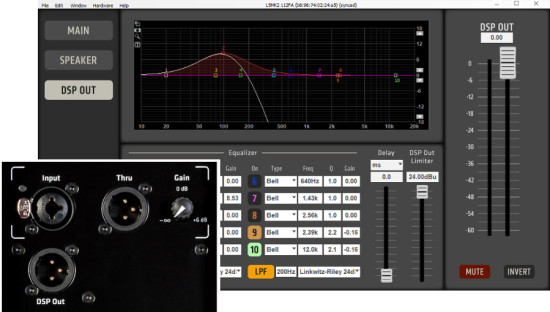
Group functions
It has never been easier to organise a complex setup with a multitude of network-compatible HK Audio speakers. Whether you want to separate the left and right sides in a stereo setup or control several speakers in different rooms, this can be done in no time at all with groups. The DSP CONTROL software offers the possibility to access functions such as equalizer, limiter, volume and mute through sub and main groups.
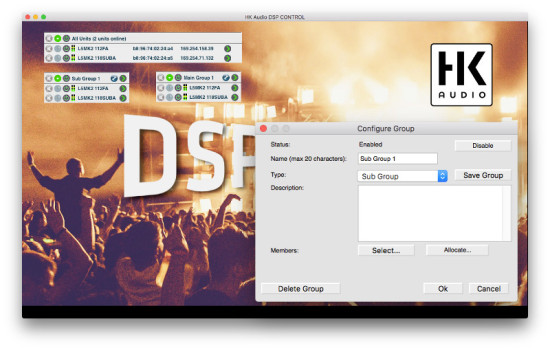
Wink Button
Wink at your LINEAR 7 or LINEAR 9 speaker and it will flash back. When you ping the speakers with the Wink button, several LED signals will flash on the speaker, making it easy to spot the respective speaker, even in darker locations.
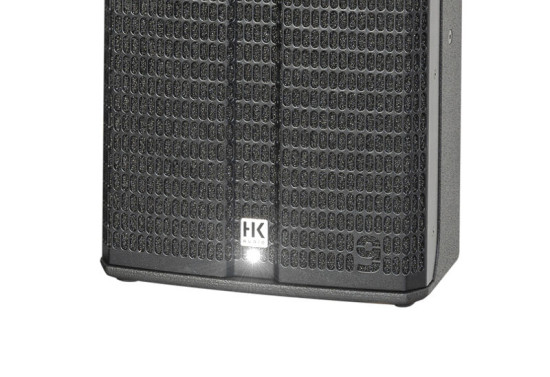
Delay
The Delay function makes it possible to set the ideal delay times in user-defined units. This allows you to create delay lines, for example, to produce the best sound experience at any point in the audience.
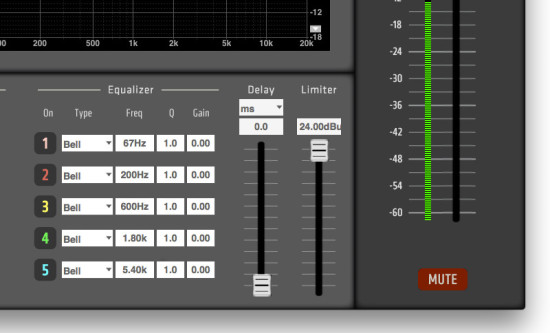
Virtual Units
Want to plan your setup in advance? Want to bundle speakers into groups beforehand and organise them by foyer, main room, outdoor and bar floor? Not a problem! HK Audio DSP CONTROL lets you get started even without speakers. Virtual Units give you the option of working with virtual speakers and replacing them on site with the network-compatible speakers in the LINEAR series at the click of a mouse.
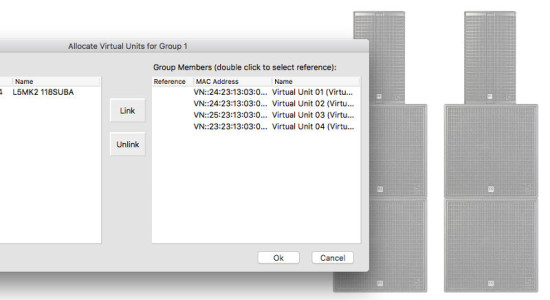
Milan – the fast, flexible and reliable audio network
Milan networking capability is now available for all LINEAR and ELEMENTS loudspeakers with DSP. A firmware update may be necessary for older loudspeakers.
Milan (Media Integrated Local Area Networking), based on the AVB standard (Audio Video Bridging), enables reliable and precisely synchronised audio streaming with extremely low latency over Ethernet networks. The cross-manufacturer standard ensures seamless communication between devices from different brands and eliminates brand-specific limitations. This greatly simplifies the setup and operation of modern audio networks.
Milan reserves the bandwidth needed for audio streaming, which effectively prevents interference from network traffic and dropouts – a crucial advantage for professional audio applications where stability and quality are paramount.

Questions?
A handout explaining how to use the DSP CONTROL features is available in the Download section under Manuals.
If you have any questions, suggestions or problems with the DSP CONTROL software, please contact our DSP CONTROL support team directly at the following email address:
Please describe the problem as precisely as possible and state your HK Audio products, as well as the firmware version of the software and the speakers. You can find information on this in the DSP CONTROL menu bar under Help -> About.
(In the picture: Stephan Kuczera, HK Audio Product Manager)

Milan signal flow
The DSP CONTROL and all Milan audio signals run together via a network. The HK Audio speakers are assigned their audio signals with the help of the Milan Manager. Via the DSP Out, signals other than those in the speaker can then be passed on to a speaker without DSP. The signal at the DSP Out can be processed independently of the other audio channels via DSP.
Product videos
You are currently viewing a placeholder content from YouTube. To access the actual content, click the button below. Please note that doing so will share data with third-party providers.
More InformationYou are currently viewing a placeholder content from YouTube. To access the actual content, click the button below. Please note that doing so will share data with third-party providers.
More InformationYou are currently viewing a placeholder content from YouTube. To access the actual content, click the button below. Please note that doing so will share data with third-party providers.
More InformationYou are currently viewing a placeholder content from YouTube. To access the actual content, click the button below. Please note that doing so will share data with third-party providers.
More Information